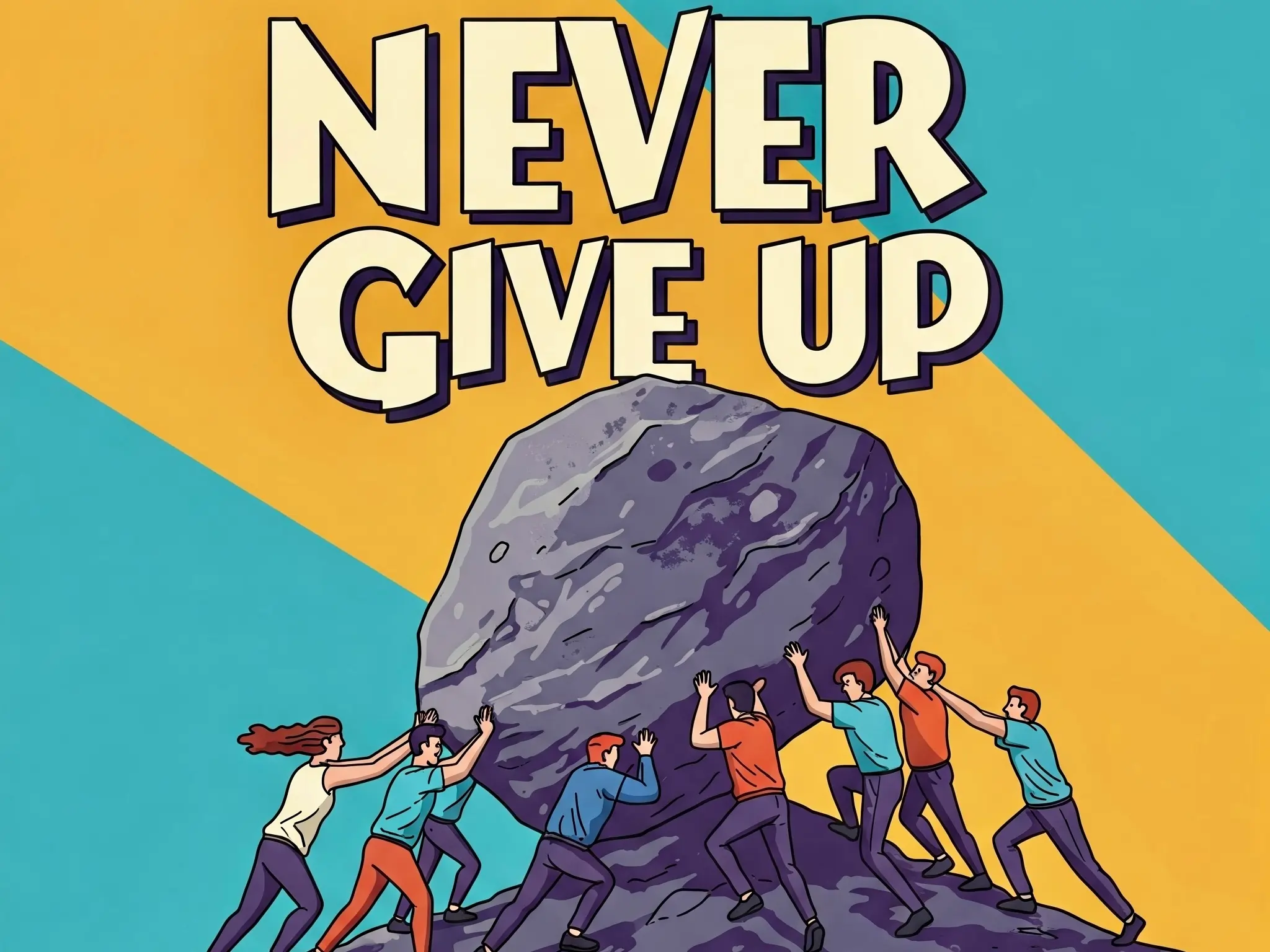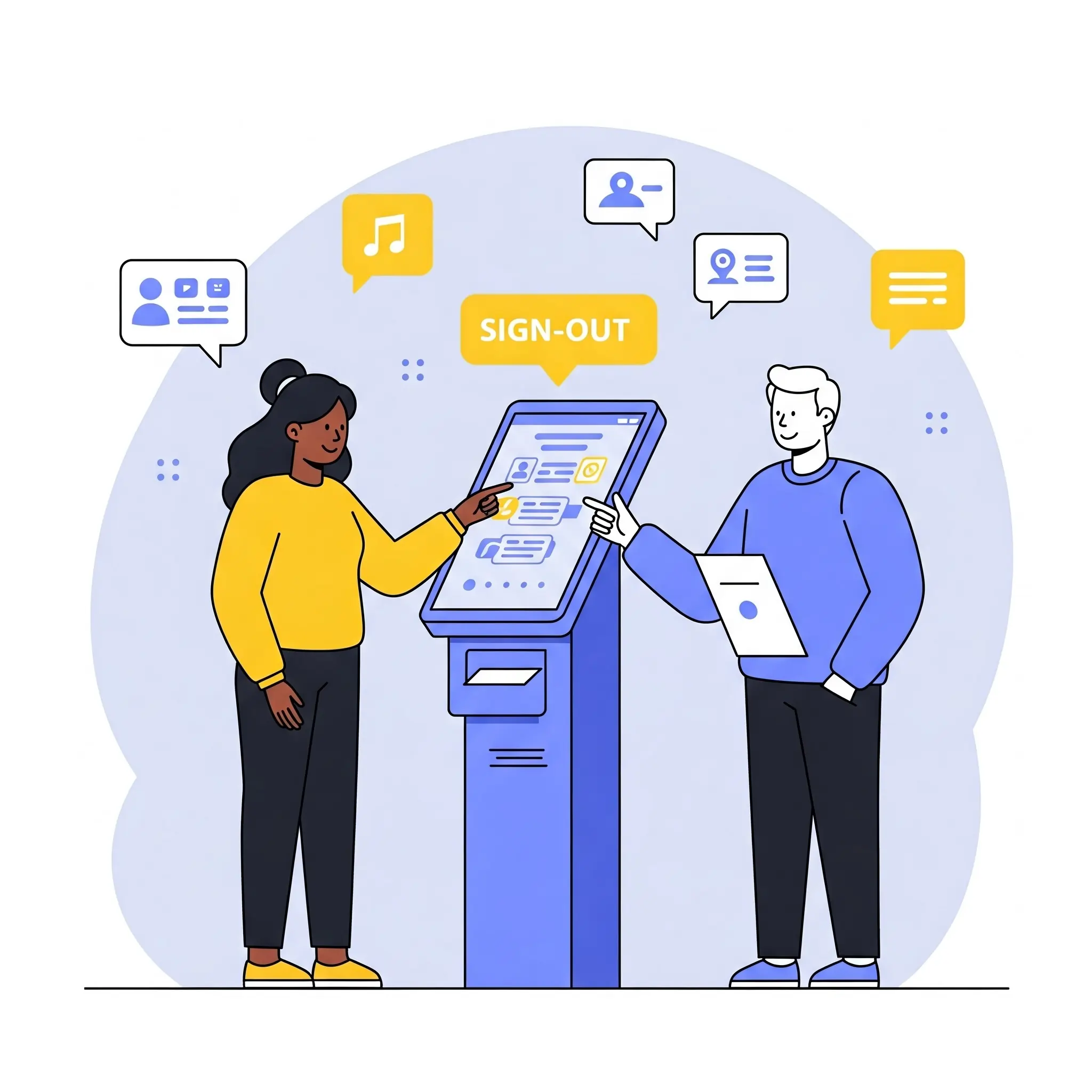"Spectacular free Vector art stock photos"
"No attribution or author credit required—enjoy and use it freely!"
Explore & Download: Isometric AI-Driven Polymer Manufacturing Research — High-Quality Royalty-Free Vector-Image
Isometric AI-Driven Polymer Manufacturing Research
DESCRIPTION : This detailed isometric illustration on a dark blue background depicts a futuristic research and manufacturing facility focused on polymers. Scientists in lab coats are overseeing various automated processes and analyzing data on holographic displays and computer screens. Robotic arms are manipulating materials and operating specialized machinery involved in polymer synthesis and testing. Abstract representations of molecular structures chemical formulas and data visualizations are prominent throughout the scene. One area shows a humanoid robot assisting with equipment maintenance. The overall image conveys an advanced and automated environment where artificial intelligence likely plays a significant role in the design creation and analysis of polymers.
CREDIT : AI-crafted content and visuals – original, royalty-free, and ready to inspire..
LICENSE : Free for personal and commercial use under certain Terms and Conditions. No attribution required(though appreciaed).
✅ Permitted Usage
You are allowed to:
- ✔️ Download and use images for websites, social media, blogs, marketing, and advertisements.
- ✔️ Edit, modify, or combine images for your own projects.
- ✔️ Use images in both personal and commercial work.
❌ Restrictions
You may not:
- ❌ Redistribute, sell, or offer the images as-is on other stock platforms or marketplaces.
- ❌ Use the images in a way that violates any local or international laws.
- ❌ Use the images for any misleading, offensive, defamatory, or illegal purposes.
- ❌ Claim authorship or exclusive ownership of the AI-generated images.