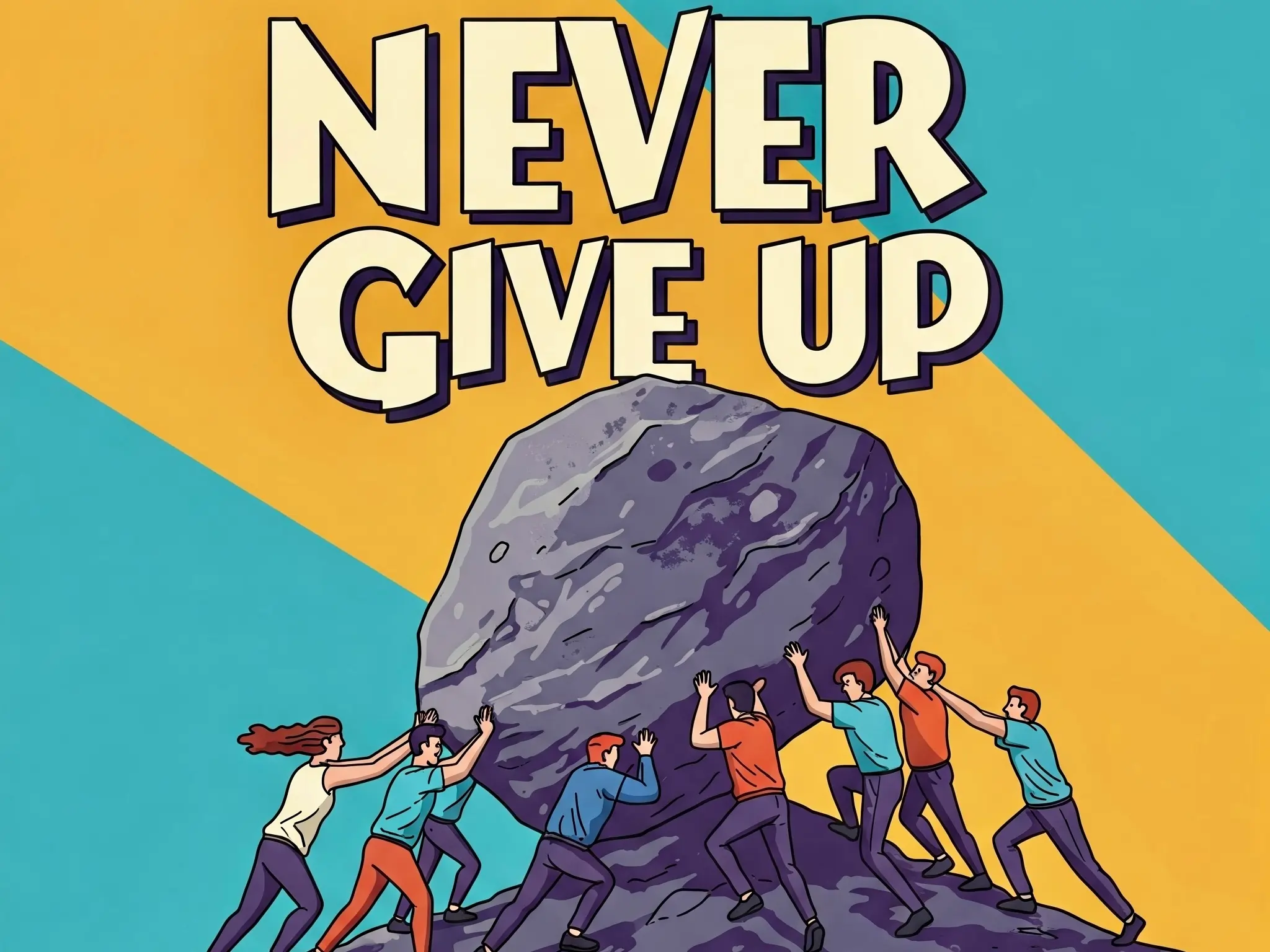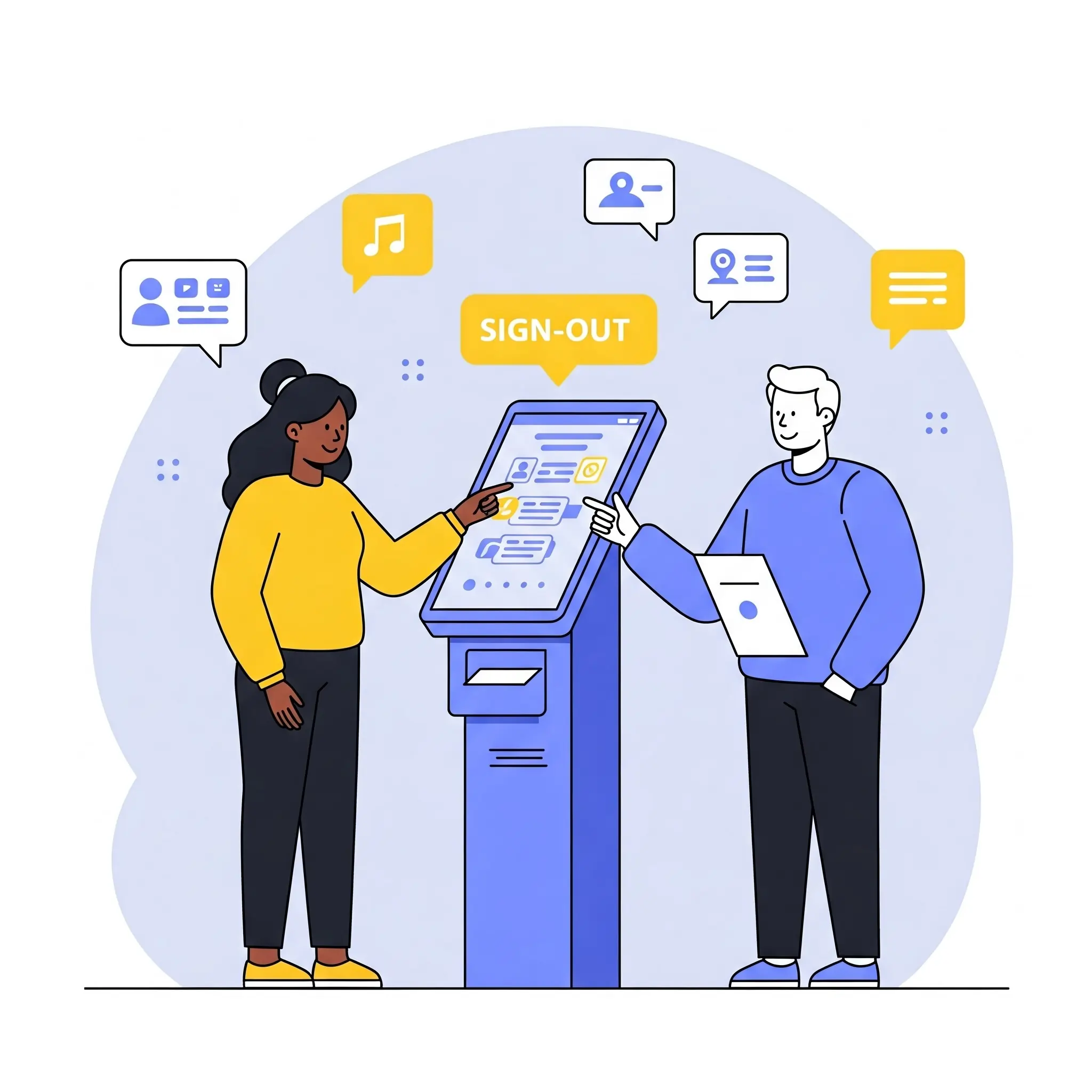"Spectacular free Vector art stock photos"
"No attribution or author credit required—enjoy and use it freely!"
Explore & Download: Network Security and Cyber Protection — High-Quality Royalty-Free Vector-Image
Network Security and Cyber Protection
DESCRIPTION : This illustration depicts a central shield divided into black and white with a black padlock in the center symbolizing security. Surrounding the shield are various black and white icons representing different aspects of network security and cyber protection including a user profile a dollar sign a location marker a computer with a lightning bolt a locked padlock an email envelope an exclamation mark in a triangle and abstract network diagrams. Dotted lines connect these elements suggesting an interconnected system of security measures. The background is a solid teal. The overall design conveys a comprehensive approach to safeguarding online data and preventing cyber threats.
CREDIT : AI-crafted content and visuals – original, royalty-free, and ready to inspire..
LICENSE : Free for personal and commercial use under certain Terms and Conditions. No attribution required(though appreciaed).
✅ Permitted Usage
You are allowed to:
- ✔️ Download and use images for websites, social media, blogs, marketing, and advertisements.
- ✔️ Edit, modify, or combine images for your own projects.
- ✔️ Use images in both personal and commercial work.
❌ Restrictions
You may not:
- ❌ Redistribute, sell, or offer the images as-is on other stock platforms or marketplaces.
- ❌ Use the images in a way that violates any local or international laws.
- ❌ Use the images for any misleading, offensive, defamatory, or illegal purposes.
- ❌ Claim authorship or exclusive ownership of the AI-generated images.